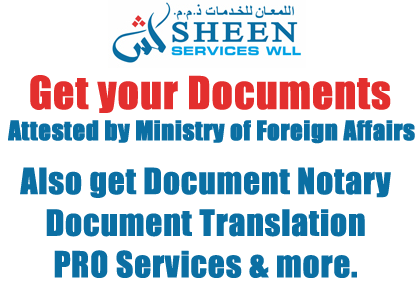Visa inquiry & printing through Qatar’s MoI portal (webpage)
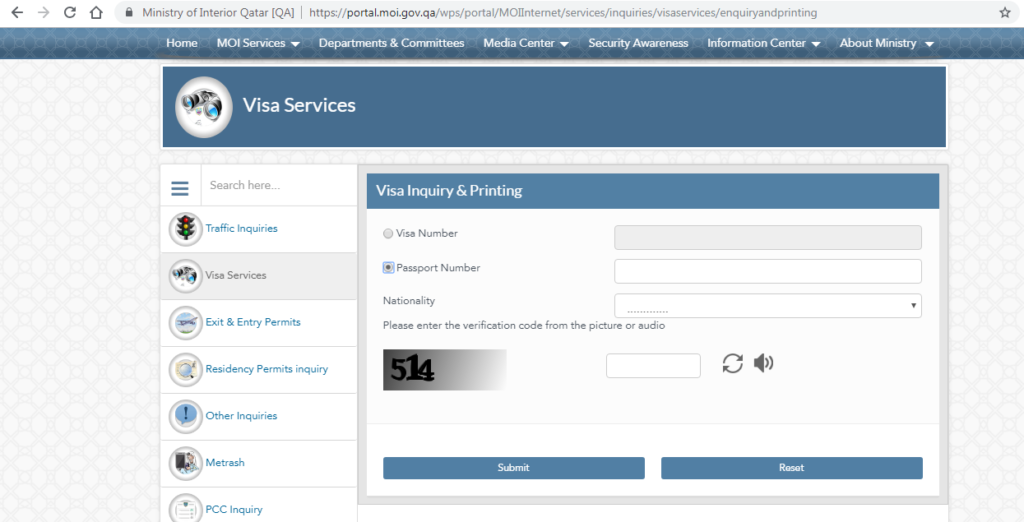
Ministry of Interior ( Immigration department) Services
Ministry of Interior, Qatar is making it easier for residents, newcomers and visitors to check on the status of their pending documents, such as visas and residence permits, with the overhaul of its e-services portal.
How to View your Qatar Visa Online
Step 1: Click the following URL https://portal.moi.gov.qa/wps/portal/MOIInternet/services/inquiries
Step 2: Click the “Visa Services” button
Step 3: Click the Visa Inquiry and Printing link (Binocular icon)
Step 4: Enter your Visa Number or Passport Number
Step 5: Select nationality from drop down button
Step 6: Type the Security Code
Step 7: Click Submit
Or click directly on
Step 1: Click the following URL https://portal.moi.gov.qa/wps/portal/MOIInternet/services/inquiries/visaservices/enquiryandprinting
Step 2: Enter your Visa Number or Passport Number
Step 3: Select nationality from drop down button
Step 4: Type the Security Code
Step 5: Click Submit